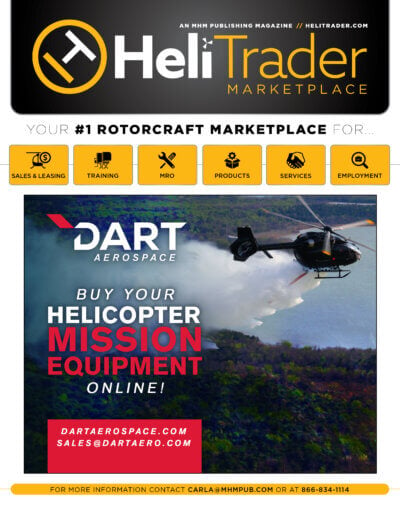Garmin has announced the addition of new G3X Touch features and panel configurations, as well as cost-effective avionics options that have been approved for installation in certified aircraft.

New wireless engine data streaming and flight data logging give pilots additional insight into aircraft and engine performance, and additional G3X Touch display layout options give pilots flexibility when provisioning for a G3X Touch installation in their aircraft. Additionally, new features for the G5 electronic flight instrument include the display of density altitude while on the ground and the option to display additional data fields when the G5 is paired with the GTN 650/750, the GPS 175/GNC 355, or GNX 375.
These new software, display options and new hardware approvals are available immediately.
Pilots are provided with a comprehensive, in-depth look at engine performance and trend data with G3X Touch for certified aircraft, which includes built-in flight data logging and optional engine monitoring. Aircraft performance, engine data and any exceedances that may occur are automatically stored on an SD card in the display. Available as an option, pilots can view real-time detailed engine information from G3X Touch within the Garmin Pilot app, which is sent wirelessly from the flight display to the app. Engine information and flight data logs, as well as exceedance information is also automatically synced with the flyGarmin website for post-flight analysis.
New display configurations are also available with G3X Touch for certified aircraft. These new approved configurations include:
- Dual 10.6-inch displays can now be installed and configured as a primary flight display (PFD) on the left and multi-function display (MFD) on the right, with optional engine information displayed on either display.
- The seven-inch G3X Touch display can be installed on the right-hand side of the panel and can be used as a co-pilot display.
- Up to three G3X Touch displays can now be installed in a single panel; up to a total of four displays can be installed in tandem aircraft.
- The seven-inch or 10-inch G3X Touch display can be installed as a standalone MFD with optional EIS — a natural addition to thousands of aircraft that already have a G5 electronic flight instrument installed in the panel.
New avionics options are also approved for G3X Touch in certified aircraft, including:
- GMA 245R adds a remote audio panel option that is controlled from a G3X Touch display.
- GTR 20 offers pilots a remote comm option that is controlled through the G3X Touch display. Features such as 3D Audio, advanced auto squelch, two-place stereo intercom and stereo music input are available with the GTR 20.
- GTR 200B is a two-place panel-mount comm that adds Bluetooth functionality with a phone or tablet, as well as 3D Audio, advanced auto squelch and more.
- GAP 26 Angle of Attack (AOA) indicator adds the display of AOA on G3X Touch.
While on the ground, pilots can now view outside air temperature (OAT) and density altitude on the G5 electronic flight instrument when it’s paired with a temperature probe. The G5 is also capable of sharing temperature information with other products. When the G5 is paired with the GTN 650/750 or the GPS 175/GNC 355/GNX 375, pilots have the option to add new display fields on the navigators, including air temperature, density altitude, wind direction and speed, headwind or tailwind and true airspeed (TAS).
These new software, display options and new hardware approvals for the G3X Touch flight display and the G5 electronic flight instrument for certified aircraft are available immediately. Both products are supported by Garmin’s award-winning aviation support team, which provides 24/7 worldwide technical and warranty support.