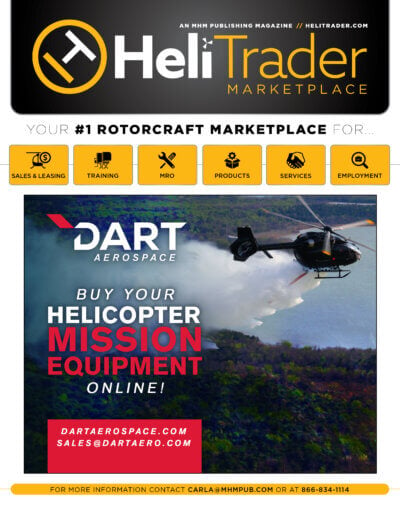When the sun goes down or the visibility becomes restricted, pilots will really appreciate the enhanced situational awareness the Bell 407GX offers.
I first flew the Bell 407 in 1996 when it was still undergoing precertification flight testing. It didn’t take a lot of intuition to declare that it would be a winner for Bell. After all, when you take the most iconic commercial civilian airframe — namely the Bell 206/206L series — and make it faster, more powerful, roomier, and even more fun to fly, you can’t miss. And it didn’t.
Since certification, over 1,200 copies of the “not afraid of hard work” machine have been placed into service. And just like the 206, the 407’s popularity and the wide net it casts in mission profiles has led to it becoming a prime target for not only upgrades and modifications from Bell Helicopter, but from the aftermarket folks, too.
Two obvious cases in point are Eagle Copters’ Eagle 407HP and Bell Helicopter’s recently-announced Bell 407GXP, which promise, among other benefits, better “hot and high” performance. The former is an upgraded engine conversion to the Honeywell HST900D-2-1D, while the latter utilizes the latest variant of the Rolls-Royce M250 engine — the C47B/8. The 407GXP is centered on the Garmin G1000H-equipped 407GX — which is the subject of this report.
It’s hard to believe that the Garmin G1000 system has been in service for 10 years. Cessna made the initial big splash incorporating the system in their 182s and 206s — and eventually the 172. When their Citation Mustang was announced, it too would have the G1000 panel. How’s that for market reach?

With the G1000H’s multifunction display unit set to the systems page (displaying a large power situation indicator), the author found that monitoring power demands was a breeze during hover out of ground effect formation work.
I’ve had my turns at the controls of airplanes equipped with the G1000 system, but I had never flown the system in a helicopter until this flight. I’ve learned to appreciate the system for its capability, but also respect it for its complexity.
The time I was allocated for my flight in the 407GX was limited, so I had to choose my tasks wisely — especially since one of the flight tasks was for me to form up on Vertical publisher Mike Reyno in another ship to get some air-to-air shots of the 407GX. But truth be told, I could fly the 407GX every day for a month (hey, there’s an idea!) and still not peel back all the layers of what can be done with the G1000H.
An impressive display
The 407GX, launched in 2011, is yet another example of technological advancements from the fixed-wing world finally reaching a rotor-winged platform. I’d bet that a large percentage of the features offered in the G1000H never get used in this installation, but it doesn’t seem to matter. Operators and pilots seem to want it.
As a brief set-up, the G1000H installation strips the original steam gauge panel clean, widens the available real estate with a new panel, and replaces all instrumentation (except for stand-by airspeed indicator, altimeter, and compass). What you get are two identical (and interchangeable) 10.4-inch flat panel, high resolution LCD screens: one is the primary flight display (PFD) positioned closest to the pilot, and to its left is the multifunction display (MFD). If a display fails, the other display may be configured to present primary flight display (PFD) and condensed engine information.
The standard configuration G1000H flight deck includes the synthetic vision system (SVS) and initial installation of the helicopter terrain awareness and warning system (HTAWS) and navigation database. (Initial installation means that it’s then the responsibility of the operator to handle the regular updates.) The system has two SD card slots to facilitate data input/output tasks such as flight plan and database uploading, or critical flight data downloads.

The panel of the 407GX is completely stripped of all original analog engine and flight instrumentation (except for standby airspeed and altimeter). In its place is the dual 10.4-inch screen G1000H system.
There are two integrated avionic units as part of the installation. Each includes a GPS/WAAS receiver, VHF COM transceiver, VHF NAV and glideslope receivers, and aural alert generation. Other components include an engine and airframe unit (signal processing of engine parameters and major system sensors), an air data computer, an attitude and heading reference system (AHRS), the GMA 350H audio system, and a GTX 33H mode S transponder with extended squitter.
When planning my flight, I realized it wouldn’t be about testing how much I could do with the G1000, but rather how much it could do for me — and how easy or difficult it would be to do so. I was most interested in finding out if I could easily adapt to the G1000H for the first time, while at the same time directing my attention to a number of things going on outside the cockpit. In other words, a typical flight. My guide and safety net in the cockpit was Bell pilot Erik Boyce.
Powering up the electrical system brings alive the two G1000H screens. In normal operating mode, the PFD presents graphical flight instrumentation (attitude, heading, airspeed, altitude, and vertical speed), as well as the power situation indicator (PSI) and crew alerting system (CAS) messages.
The MFD normally displays a full-color moving map with navigation information, while the left portion of the MFD is dedicated to the engine indication system (EIS). With the touch of one soft key on the bottom of the MFD, it’s easy to jump back and forth from the systems page to the normally-used map page. Both displays offer control for COM and NAV frequency selection.
One of the many hundreds of neat aspects of the G1000H is that you can store up to 25 pilot profiles. When the system is powered on, the last selected pilot profile appears on the MFD. The MFD is also where the systems pages are normally presented. During start, the power situation indicator (PSI), which is a large arc, includes a red triangle that corresponds to measured gas temperature (MGT) starting limits, and it remains displayed until the starter has been disengaged for five seconds.
With everything up and running, it was time to go. Boyce knew the location for our air-to-air session, so there was no need to use GPS navigation to get there. This gave me a chance to settle in to viewing the normal PFD layout, as well as the MFD in map presentation.
My prior experience with the G1000 in airplanes made this quite simple. The PFD is a huge, full screen attitude indicator with the customary vertical tapes on the left and right for airspeed and altitude with vertical speed, respectively. The PSI is located just under the left side airspeed tape on the PFD. The outer ring displays the most critical of three flight parameters — MGT, torque (TQ), or gas producer (NG). All three of these parameters are constantly displayed in digital form, but the one closest to its limit is also shown on the dial (it’s boxed in on the digital display, so you know which element the dial is showing). Incorporated within this section is also a combined graphic and digital display of a dual tachometer, presenting rotor speed (NR) and power turbine speed (NP) as percentages.

The G1000H just adds to the safety and utility of the popular 407. Before the release of the 407GXP earlier this year, the 407GX was the only configuration available for all new 407s ordered from Bell.
Collision avoidance
Flying in the Dallas, Texas, area didn’t give the G1000H’s SVS much of an opportunity to shine when it came to avoiding rising terrain. However, the area had its share of tall metal copter-killers and they stood out sharply in the display. According to the display and audio warning, there was also a traffic threat ahead and below; it wasn’t until we turned to our left — taking the quickest apparent path to avoid the threat — that we finally saw the airplane below us and to the right.
Then there was another traffic threat ahead and slightly above us. It showed up as a large yellow dot on the PFD, as if somebody drew in a picture of the sun. In this case, we were taking aim at that target — it was the photo ship carrying Reyno in a hover out of ground effect (HOGE) waiting on us.
I switched to the systems page on the MFD while doing the HOGE formation work with Reyno. I often found myself in a position having to look across the left side of the panel and it was nice having that big display of engine parameters in my peripheral vision. Not that Boyce wasn’t closely watching — but it still was nice for my managing of the power. EIS information is presented using gauges and digital readouts.
Although not the case during my flight, when an unsafe operating condition occurs, gauge pointers and readouts change color to indicate caution (yellow) or warning (red). If the time limit for an unsafe condition is exceeded, the color of the pointers and digits may change to denote an increase in priority level.
One disappointing aspect of the G1000H relates to the wind vector arrow in the upper right-hand portion of the MFD screen, as well as a small box on the PFD. Wind vector information is displayed as a white arrow pointing in the direction in which the wind is moving for wind speeds of one knot or greater. However, this wind vector is not displayed until the aircraft is moving. Although useful in cross country flight regimes, it can’t be used when helicopter pilots could use it the most — in the hover. It sure would be nice to have a hover vector diagram feature similar to other helicopter PFDs.

Helicopter emergency medical services is already a huge market for the 407, but the G1000H’s HTAWS, SVT, traffic, and large displays will likely make it even more appealing for those working in this industry segment.
The SVS — and corresponding situational awareness — is one of the real benefits of the G1000H. The information is shown on the PFD (or on the MFD if it’s in the reversionary mode), and depicts a forward-looking attitude display of the topography immediately in front of the aircraft. The field of view is 30 degrees to the left, and 35 degrees to the right.
The SVS terrain display shows land contours, large water features, towers, and other obstacles over 200 feet above ground level (AGL) that are included in the obstacle database. The HTAWS is integrated within SVS to provide visual and audio alerts to warn of terrain and obstacle threats relevant to the projected flight path. Terrain alerts are displayed in red and yellow shading on the PFD.
During the photo shoot, I inadvertently tested the warning capabilities of the SVS when I was asked to do a descending peel-off from our OGE position. We were over the shoreline of a lake at around 500 feet AGL to minimize the effect of haze. As I rolled over to the right and descended, the HTAWS combined with the SVS to give me a terrain warning, and the bottom half of the PFD changed color to red.
Keep in mind that the HTAWS is forward thinking and projects what you are doing “now” to where you’ll end up if you don’t change anything. We were not in imminent danger of hitting the ground and I had already begun my level out; the warnings quit, and the PFD’s color quickly went back to normal.
There is a dedicated page on the MFD for HTAWS. It’s specialized to show terrain, obstacle, and potential impact point data in relation to the aircraft’s current altitude, without clutter from the base map. It is the principal page for viewing HTAWS information. Aviation data (airports/heliports, VORs, and other navaids) can be displayed for reference. If an obstacle and the projected flight path of the aircraft intersect, the display automatically zooms in to the closest potential point of impact on the HTAWS page.

With a factory-installed Garmin G1000H glass panel system, the Bell 407GX is not just keeping up with the times, it’s leading the charge in new technology.
A good fit?
It was soon time to head back. And the ever popular “direct-to” method of navigation can be easily employed by pressing the direct-to key on either the MFD or PFD. A vertical navigation direct-to creates a descent path (and provides guidance to stay on the path) from the current altitude to a selected altitude at the direct-to waypoint. Vertical navigation is based on barometric altitudes, not on GPS altitude, and is used for cruise and descent phases of flight.
The G1000H is not touch screen. And I appreciate that. All functions are handled through soft keys, knobs, and a favorite feature of mine — the joystick. Pressing the joystick places the map into the panning function. The map pointer flashes on the map display and then the joystick moves the pointer anywhere (and even beyond) the boundaries of the map display. When the map pointer is placed on an object, the name of the object is highlighted.
It’s an easy process to then go directly to that point. Information about that point is displayed, and the pilot has the capability to pull up the associated related information pages — such as VORs or airports. A window also appears at the top of the map display, providing information such as the latitude/longitude position of the pointer, bearing and distance to the pointer from the helicopter’s present position, and the surface elevation at the position of the pointer. It was fun flying back to the airport via intermediate waypoints entered through the joystick.
Bell and Garmin have done a beautiful job of integrating the G1000H into the 407. For typical helicopter operations, a pilot should be able to utilize many of the safety enhancing features of the system with minimal head down time, or peeling through layers of pages to find what he or she needs. I was able to accomplish a lot of tasks and deliberately tried to minimize my need to touch the G1000H’s soft keys. This plan worked well.
What’s disappointing about the Bell 407GX is what one can’t do — and not because of limitations of the aircraft or the G1000H. Rather, it’s because of the archaic regulations regarding single engine helicopter instrument flight rules. One area where the G1000 really shines is in the cross country environment — the system is a delight to fly on instruments, with everything you need available at the touch of a button. (Certainly, launching out on a visual flight rules cross country flight brings up a whole new skill set to show off — both for the G1000H and its pilot.)
But it’s mind-boggling to me that it’s legal to take a 60-year-old Beechcraft Bonanza with no autopilot, a couple of old nav/coms, VOR/LOC and a transponder, and blast off into the clouds — yet we can’t do the same with this incredibly capable, state-of-the-art turbine helicopter.
Yes, I get the stability arguments. But there are many slippery airplanes, too. And today’s autopilot technology, combined with systems like the G1000H, easily allows the pilot to keep the cyclic hand where it belongs 100 percent of the time and not have to fumble with charts.
The enhanced safety and added capabilities that the G1000H offers the Bell 407 are enormous. I can only imagine how much more safety and utility the 407GX could provide if the rules of the airways would ever catch up with the technology of those helicopters traveling them.